- Render Types
-
101 Rendering Glossary
-
Rendering Overview 8 min
-
Camera View/Angles 6 min
-
Normal Image Render 3 min
-
Ray Trace Image Render 7 min
-
Schematic Image Render 2 min
-
Knowledge Checkpoint: Quiz
- Rendering Workflows
-
Editing the Environment Light Settings 4 min
-
Saving & Sharing Render Settings 4 min
-
Rendering Multiple Views & Colorways 5 min
- Course Practice
-
Activity: Render 5 min
-
Next Steps
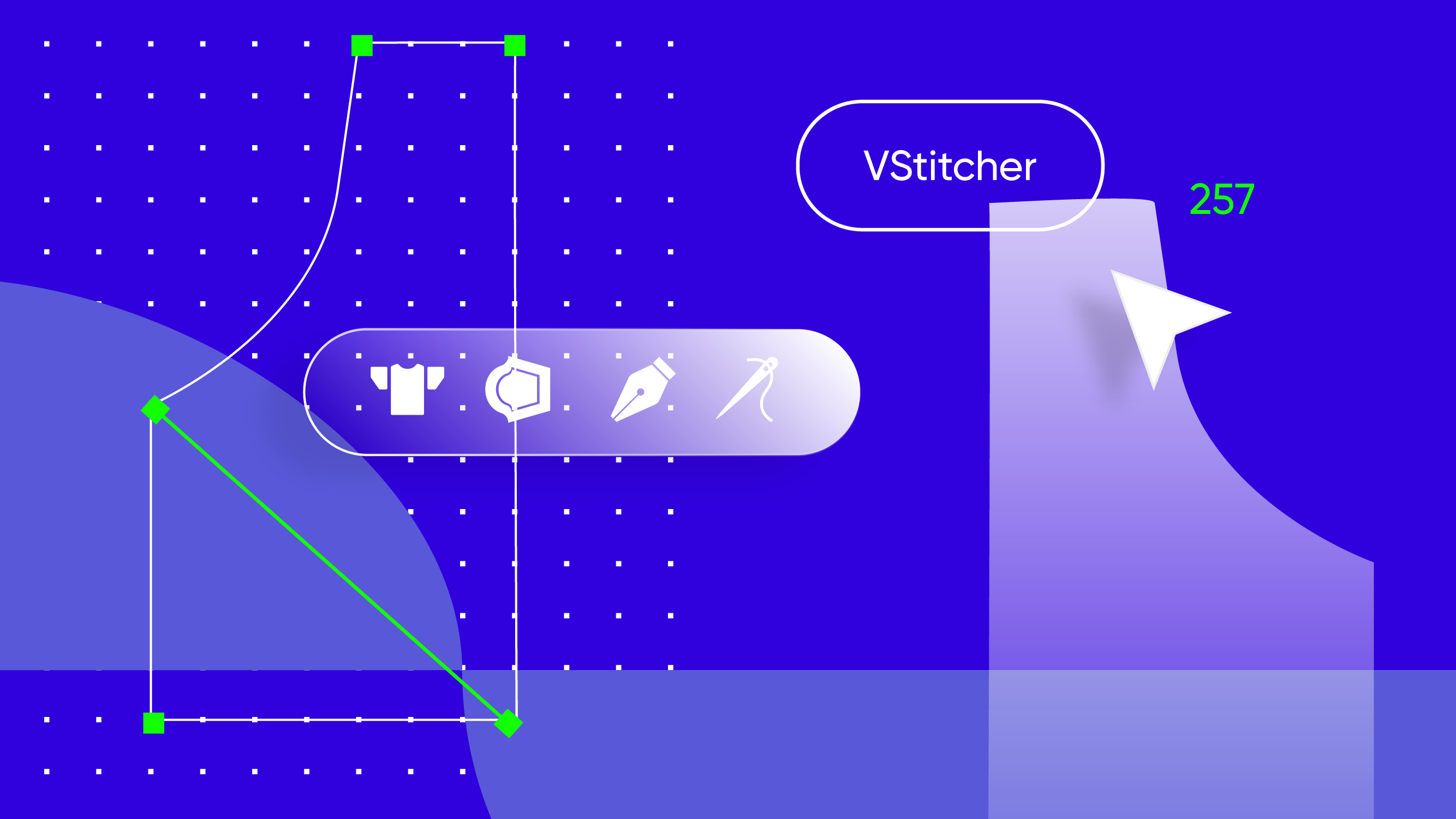
VS 101: Rendering
Explore ways to present your garment
This course turns the spotlight on rendering. In this course, you will get an overview of rendering in VStitcher, and learn about the render settings and output types which will allow you to present your garments.
After familiarizing yourself with the basics of rendering, you will learn how to set up your render with camera views and angles. Then, we will take a closer look at the different rendering options including Normal, Ray Trace and Schematic renders.
The course includes a quiz to check your knowledge.
After learning the basic tools, follow the workflows to edit the environment light settings, save and share render settings, and render multiple views and colorways. Test your knowledge by completing the render activity and checking your work with the activity review video. After completing this course, you will be able to showcase garments outside of the VStitcher software.
Audience: Users new to VStitcher
Prerequisites: We recommend to complete the below courses, before starting this course:
Additional Learning Tools: Links to Help Center
Format: Video, Text, PDF lessons with downloadable files
For a detailed summary of lessons, see below.
|
Rendering Types |
|||
|
|
101 Rendering Glossary |
A reference PDF of commonly used terms in this course. |
|
|
|
Rendering Overview |
In this video lesson, you will gain an understanding of rendering, render types, render output types, and settings.
|
Topics: image rendering, normal render, render background, export render preset, turntable, HTL, GIF
|
|
|
Camera Views/Angles |
In this video lesson, you will gain an understanding of camera views in the 3D window, how to create custom camera angles, and how to use these settings when preparing to render for presentation.
|
Topics: camera views, camera angles, camera preset view, camera position, camera rotation, field of view, look at mode |
|
|
Normal Image Render |
In this video lesson, you will gain an understanding of the normal render type and how to create a normal render.
|
Topics: normal render, save render |
|
|
Ray Trace Image Render |
In this video lesson, you will gain an understanding of the ray trace render type and how to create a ray trace rendering. |
Topics: Ray Trace render, Blender, V-Ray, Modo, render engine, local render, remote render, RenderStreet, Render Cloud, render quality, |
|
|
Schematic Image Render |
In this video lesson, you will gain an understanding of the schematic render type and how to create a schematic render. |
Topics: schematic render, schematic render DPI quality |
|
|
Knowledge Checkpoint |
Complete the quiz to test your knowledge of the topics you have learned so far in this course. |
|
|
Rendering Workflows |
|||
|
|
Editing the Environment Light Settings |
In this workflow video, you will learn how to change and adapt the lighting within the 3D environment. |
|
|
|
Saving & Sharing Render Settings |
In this workflow video, you will learn how to save and share render settings. |
|
|
|
Rendering Multiple Views & Colorways |
In this workflow video, you will learn how to present multiple views and colorways of the garment file. |
|
|
Course Practice |
|||
|
|
Activity: Rendering |
Practice your skills by changing the garment colors & creating colorways as per the specification sheet PDF. |
|
|
|
Activity Review: Rendering |
Walk through video completing the rendering Activity. |
|
