- Understanding Materials
-
Introduction to Beginners 3 min
-
What is a 3D Fabric? 4 min
-
Material Resources Panel & Context View 3 min
-
Material File Types 5 min
-
Assign Tool 2 min
-
Texture Tool 2 min
-
Fabrics & Physics 7 min
-
Editing Fabric Physics & Attachments 4 min
-
Introduction to PBR 5 min
-
U3M Basics 3 min
-
Exporting & Creating Custom Asset Libraries 3 min
-
Knowledge Checkpoint #1 15 min
-
Denim: Levels of Detail 3 min
-
Practice Time! 30 min
- Enhancing Denim Materials
-
Adding a Fabric Wash 20 min
-
Managing Stacked Layered Wash Effects 40 min
-
Knowledge Checkpoint #2 10 min
-
All Over Print Washes and Effects 18 min
-
Seam Wash Effects 18 min
-
Practice Time! 30 min
-
Assigning Destruction Effects 15 min
-
Denim Trims & Details Part 1 14 min
-
Denim Trims & Details Part 2 17 min
-
Artwork Execution 13 min
-
Knowledge Checkpoint #3 20 min
- Course Feedback
-
Course Feedback 3 min
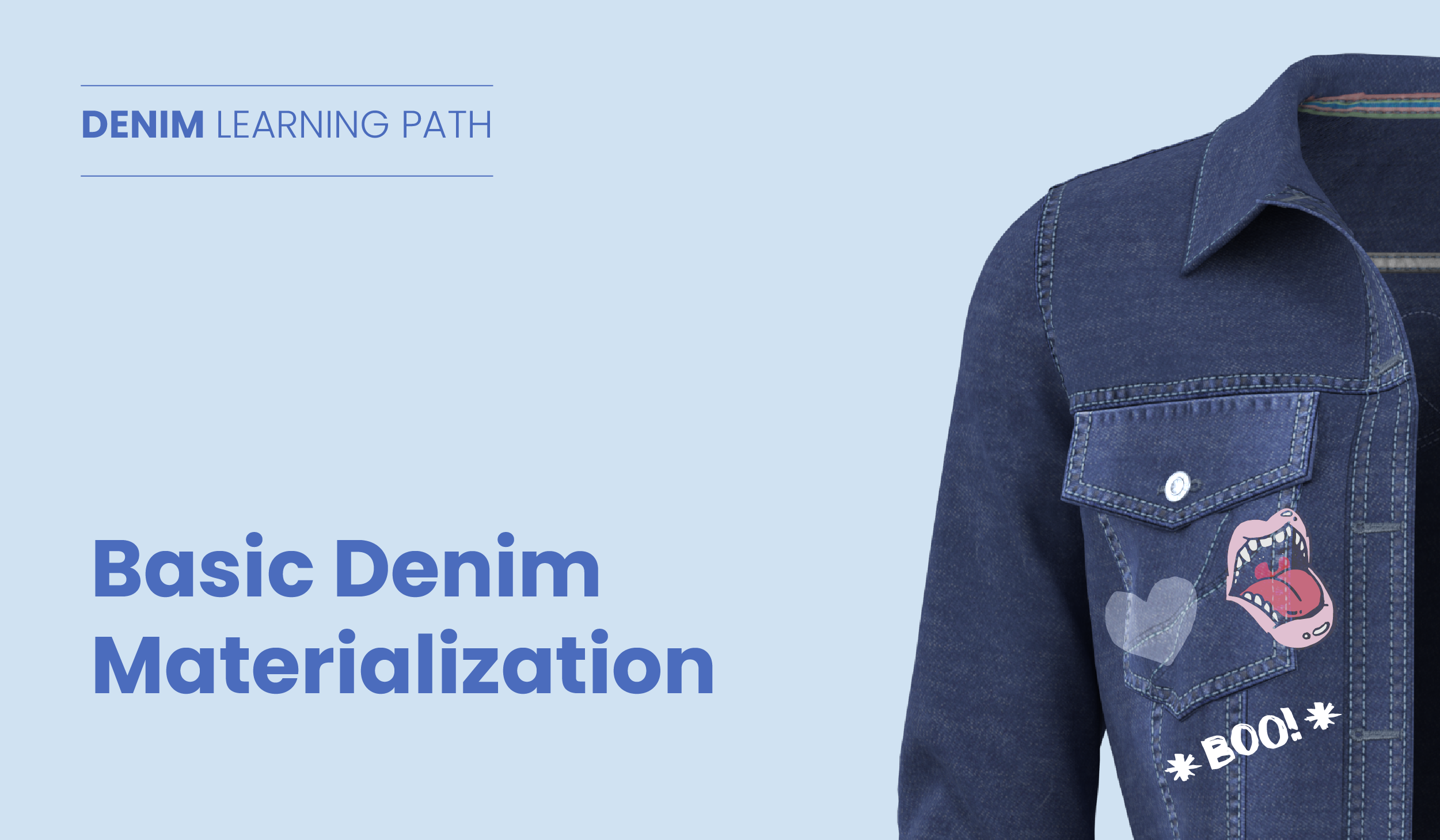
DNM: Basic Denim Materialization | Membership
Gain an understanding on materials and the concepts of materializing denim garments
To start this course, we provide you an overview to Materials, linking back to existing BWU lessons.
From there, you will learn the logic of materialising denim garments and application of materials to denim garments (washes, seam washes, destruction effects, common trims and artwork execution). You will also learn how to manage your denim materials in VStitcher.
Intended to be a stand alone Learning Path, students from all skill levels are invited to take part in this learning content. More advanced users can skip the optional lessons, while beginner students we recommend to view each lesson.
Practices and Quizzes will be included in this course to help with knowledge retention.
Audience: Users with basic to advanced knowledge, Denim designers
Prerequisites: None
Additional Learning Tools: Links to Help Center, Additional BWU Content
Format: Video, Text, PDF lessons with downloadable files
For a detailed summary of lessons, see below.
|
Understanding Materials |
|||
|
|
Introduction to Beginners (Optional) |
PDF reference of 101 and 201 Materials and Garment Creation courses fundamental to understanding the further content in this course.
|
|
|
|
What is a 3D Fabric? (Optional) |
A link to the 101 What is a 3D Fabric? lesson is provided. This is for users who have not completed or need a refresher of the 101 Materials course. |
|
|
|
Material Resources Panel + Context view (Optional) |
A link to the 101 Material Resources Panel + Context view lesson is provided. This is for users who have not completed or need a refresher of the 101 Materials course. |
|
|
|
Material File Types (Optional) |
A link to the 101 Material File Types lesson is provided. This is for users who have not completed or need a refresher of the 101 Materials course. |
|
|
|
Assign Tool (Optional) |
A link to the 101 Assign Tool lesson is provided. This is for users who have not completed or need a refresher of the 101 Materials course. |
|
|
|
Texture tool (Optional) |
A link to the 101 Texture tool lesson is provided. This is for users who have not completed or need a refresher of the 101 Materials course. |
|
|
|
Fabrics & Physics (Optional) |
A link to the 101 Fabrics & Physics lesson is provided. This is for users who have not completed or need a refresher of the 101 Materials course. |
|
|
|
Editing Fabric Physics & Attachments (Optional) |
A link to the 201 Editing Fabric Physics & Attachments lesson is provided. This is for users who have not completed or need a refresher of the 201 Garment Creation course. |
|
|
|
Introduction to PBR (Optional) |
A link to the 201 Introduction to PBR lesson is provided. This is for users who have not completed or need a refresher of the 201 Materials course. |
|
|
|
U3M Basics (Optional) |
A link to the 101 U3M Basics lesson is provided. This is for users who have not completed or need a refresher of the 101 Materials course. |
|
|
|
Exporting & Creating Custom Asset Libraries (Optional) |
A link to the 101 Exporting & Creating Custom Asset Libraries lesson is provided. This is for users who have not completed or need a refresher of the 101 Materials course. |
|
|
|
Knowledge Checkpoint |
Complete the quiz to test your knowledge of the topics you have learned so far in this course. |
|
|
|
Denim: Level of Details |
PDF reference showing denim levels of detail. |
|
|
|
Practice Time! |
Reference PDF for the activity. Complete the activity to materialize the jacket. |
|
|
Enhancing Denim Material Levels |
|||
|
|
Adding a Fabric Wash |
In this lesson, we will learn more about how we can use artworks to add dry wash effects to a denim garment. |
Topics: Apply wash, hide internal elements, add artwork, file types, PNG, AI PSD, assign tool, resize wash, material bending mode, normal, overlay, multiply, use lower layer maps, artwork transparency, light wash, dark wash, wash color, color blending mode, clone artwork, flip artwork, Jeanologia dry finish library, delete artwork |
|
|
Managing Stacked and Layered Wash Effects |
In this lesson, we will learn how to manage stacking & layering artwork wash effects within your BW file. |
Topics: group, lock, hide, 2D resource panel, magic mirror, shape + material, re-using washes, apply full fabric wash, material thumbnail size, rename artwork, rename group, artwork visible on outside and inside, rotate artwork, scale artwork |
|
|
Knowledge Checkpoint |
Complete the quiz to test your knowledge of the topics you have learned so far in this course. |
|
|
|
All Over Print Washes and Effects |
In this lesson, we will learn how to utilize the all over print and grouped fabrics function to create more wash effects for denim. |
Topics: acid wash, stone wash, bleached wash, crinkled, managing grouped fabrics, convert to all over print, fabric group layers, hide layer, use physics, remove from group, delete layer, rename layer, group fabric, mirror X, mirror Y, mirror X and Y, rotate texture, lower layer maps, visible on inside, replace normal map, normal map depth, scale normal map |
|
|
Seam Wash Effects |
In this lesson, we will learn how denim seam washes are created in Vstitcher using raster and vector seams. |
Topics: vector seams, seam workmanship, offset, line count, distance, thread properties, stitches per inch, stitch width, stitch space, stitch thickness, stitch construction, open, directional, flat, wash effect, puckering effect, depth intensity, width slider, raster seams, add library, seam groups |
|
|
Practice time! |
Reference PDF for the activity. Complete the activity to assign the seams and washes to the jacket and jumpsuit. |
|
|
|
Assigning Destruction Effects |
In this lesson, we will learn how to assign denim destruction effects to the garment. |
Topics: assigning destruction effects, using destruction effects in 3D, frayed edges, piece assignable trim, 2D position measurement displays, X position, Y position, destruction color, edge assignable trim, rotate image, scale image by percent, crop image, copy face to back, add corner point, remove seam, flat stitch construction, finish effect none |
|
|
Denim Trims & Details Part 1 |
In this lesson, we will learn how we can assign common trims and details of a denim garment. |
Topics: replace smart trims, assigning 3D objects, customizing 3D objects, YKK library, replace zipper puller, zipper color, rivets, eyelets, studs, metallic finish, magic mirror, UV map, replace 3D trim diffuse map, replace 3D trim normal map |
|
|
Denim Trims & Details Part 2 |
In this lesson, we will continue to learn how we can assign common trims and details of a denim garment. |
Topics: 2D trims, logo tag, clone seam group, corner seam alignment, bar tack, pen tool symmetry, texture tool position seam, decorative stitches, back pocket stitches |
|
|
Artwork Execution |
In this lesson, we will learn more about artwork executions with the Adobe Substance integration. |
Topics: substance presets, artwork execution, foil print, glitter print, embroidery, vintage print, emboss, V-ray preview |
|
|
Knowledge Checkpoint |
Complete the quiz to test your knowledge of the topics you have learned so far in this course. |
|
